1.安装依赖
sudo apt update
sudo apt install software-properties-common apt-transport-https wget2.wget 命令导入 Webmin GPG 密钥
wget -q http://www.webmin.com/jcameron-key.asc -O- | sudo apt-key add -3.启用 Webmin 存储库
sudo add-apt-repository "deb [arch=amd64] http://download.webmin.com/download/repository sarge contrib"4.安装最新版本的 Webmin
sudo apt install webmin安装完成后,将显示以下输出:
Webmin install complete. You can now login to https://your_server_ip_or_hostname:10000/
as root with your root password, or as any user who can use sudo
to run commands as root.5.允许端口 10000
sudo ufw allow 10000/tcp6.访问root
https://your_server_ip_or_hostname:10000/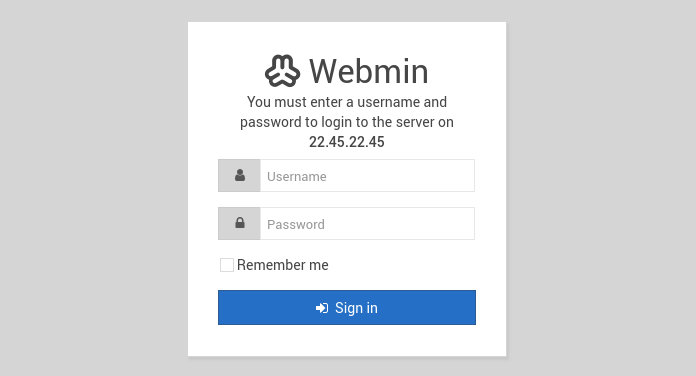
7.切换中文
左上角的 webmin -> change language -> 选择 chinese
