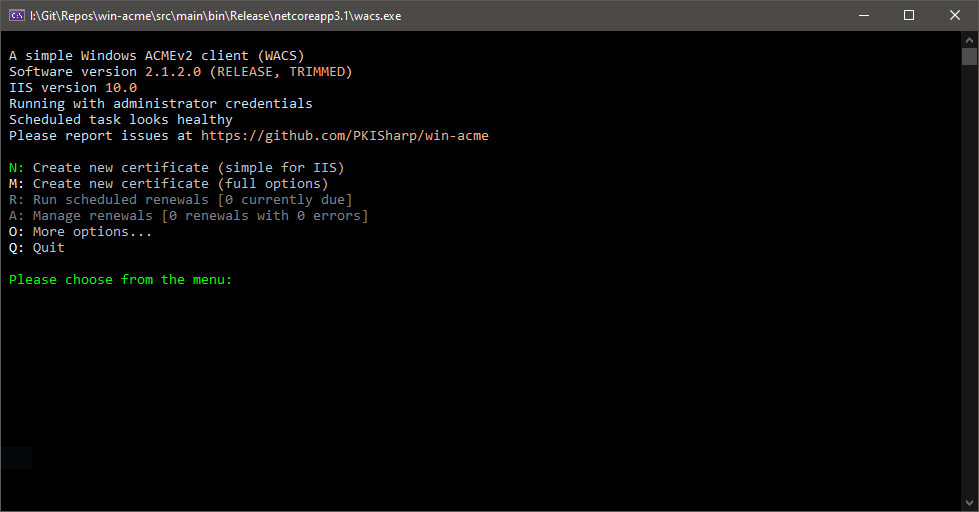
开源地址
https://github.com/win-acme/win-acme
原地址
https://github.com/Lone-Coder/letsencrypt-win-simple/releases
以前那个Powershell安装ACMESharp过时了,不知道为什么安装不了依赖的Nuget所以放弃了。
新东西这样用,下载了解压
运行里面的letsencrypt.exe打开控制台窗口,打开黑黑的窗口
How shall we determine the domain(s) to include in the certificate?
如果确认你的域名,1.读iis获取 2.手动输入,我选手动2
Enter comma-separated list of host names, starting with the common name:
输入主域名,比如quwei.de
多域名以逗号分隔,如 quwei.de,www.quwei.de,*.quwei.de
How would you like prove ownership for the domain(s)?
证明域名所有权的多种方式:
1: [http-01] Save verification files on (network) path
2: [http-01] Serve verification files from memory
3: [http-01] Upload verification files via FTP(S)
4: [http-01] Upload verification files via SSH-FTP
5: [http-01] Upload verification files via WebDav
6: [dns-01] Create verification records manually (auto-renew not possible)
7: [dns-01] Create verification records with acme-dns (https://github.com/joohoi/acme-dns)
8: [dns-01] Create verification records with your own script
9: [tls-alpn-01] Answer TLS verification request from win-acme选的6 手动。
Which installation step should run first?:
1: Create or update https bindings in IIS
2: Create or update ftps bindings in IIS
3: Start external script or program
4: No (additional) installation steps选4,我不运行IIS中,所以这步不算。
Terms of service: C:\ProgramData\win-acme\acme-v02.api.letsencrypt.org\LE-SA-v1.2-November-15-2017.pdf
Open in default application? (y/n*) n 选n 不看服务协议
Do you agree with the terms? (y*/n) y 同意协议
Enter email(s) for notifications about problems and abuse (comma seperated): 输入一个邮箱
然后消失不见了